The MCC App is available to download in the App Store and Google Play.
Key Features
My Card – scan into the Members’ Reserve using your digital membership card, located within the app.
Bookings – make ticket, dining and function bookings and manage your upcoming events.
MCC Plus – top up your balance, view your transaction history, reset your personal identification number (PIN) and manage your account
Discover – find all the information you’ll need to plan your visit to the Members’ Reserve, including dress standards, outlets and function spaces, seating and more.
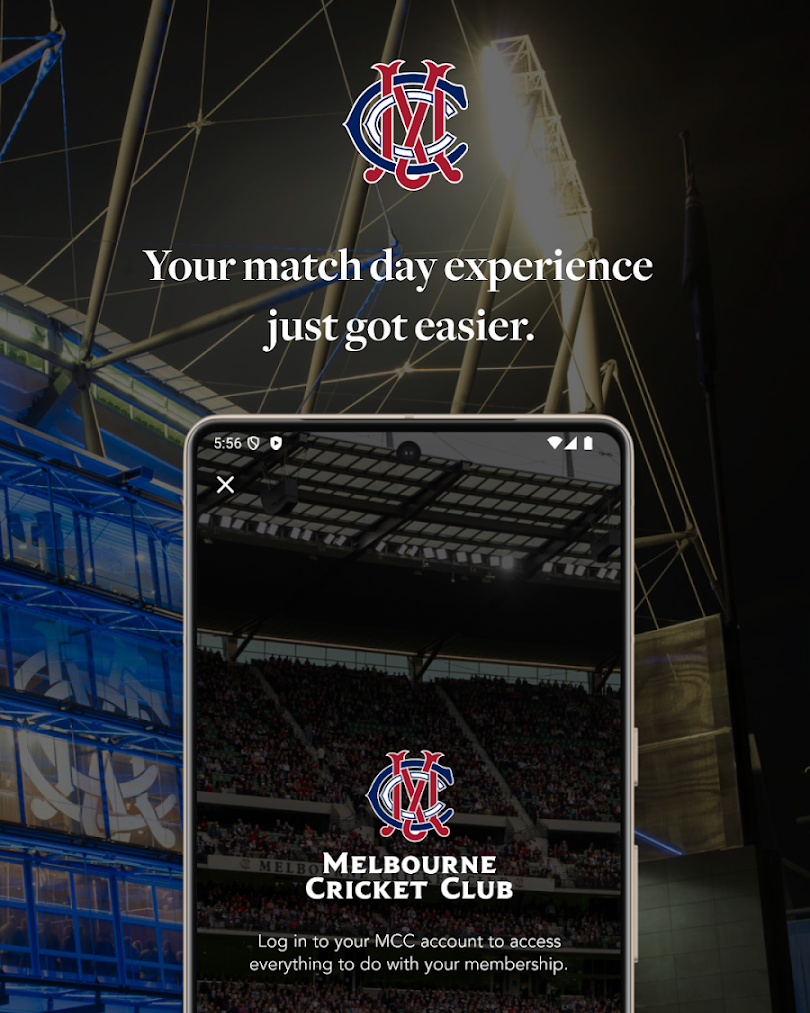
Download the MCC App
Search ‘Melbourne Cricket Club’ in the App Store or Google Play and download today.
Recently received an offer of Provisional membership?
Follow the steps to accept your offer in the MCC App.







